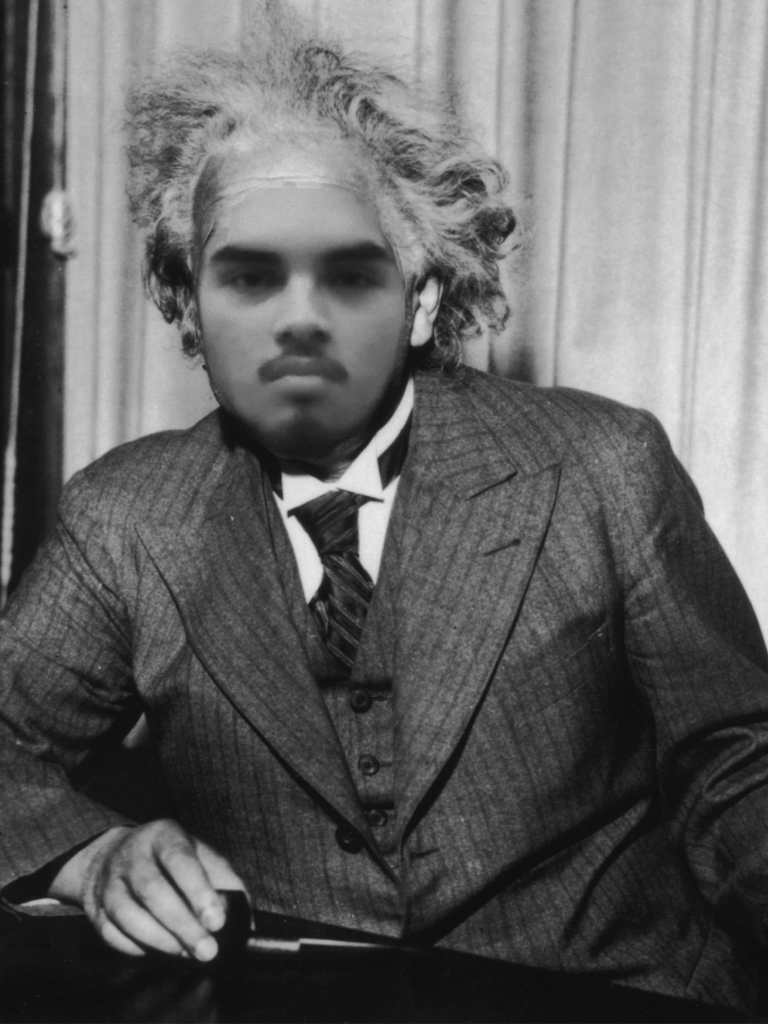- take your time when taking photos.
- take several photos.
- make sure your leveled on tri pod.
- hold camera steady.
- Don’t hesitate to use auto mode when needed.
- Read your camera manual and understand your gear.
- Experiment with various styles and be inspired by other photographers.
- Shoot in RAW mode for more flexibility in post-processing.
- Enjoy the process and live life to the fullest while pursuing your passion for photography.
- Keep your passion for photography alive.
BARBARA KRUGER STYLE
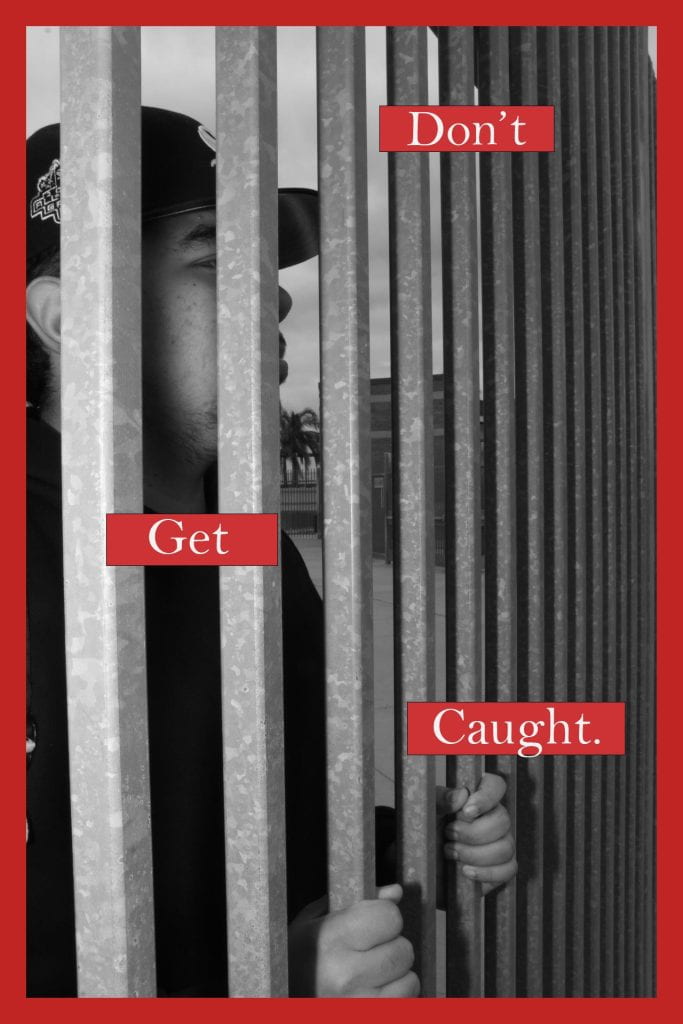
MAGAZINE COVER
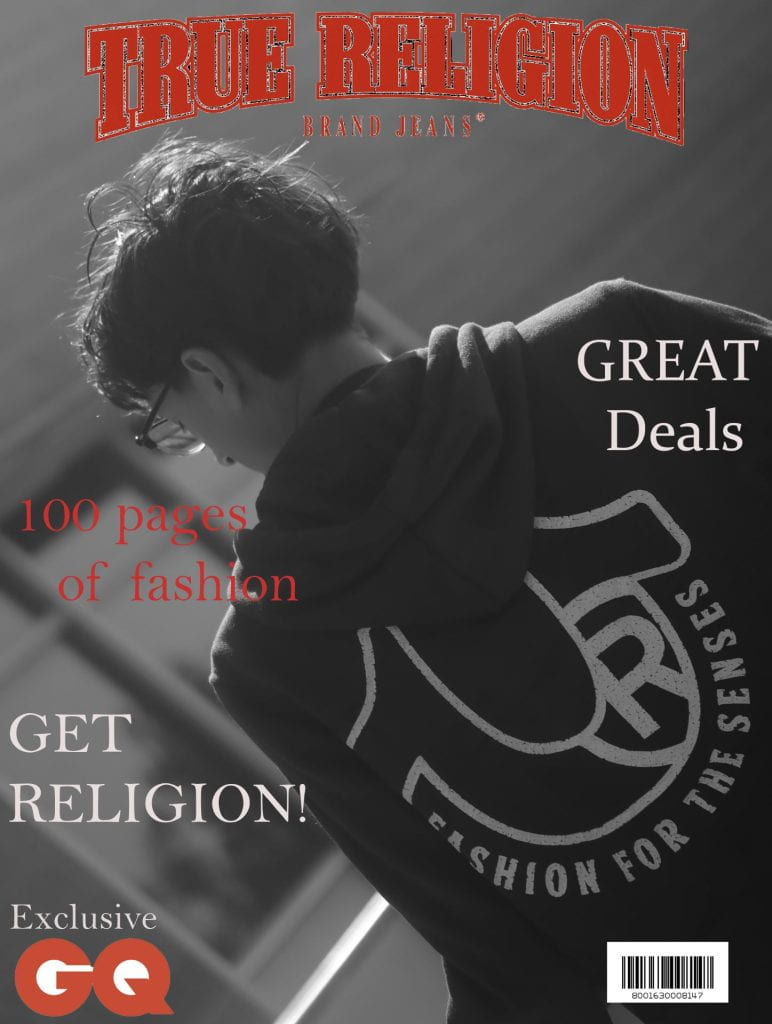
SURREALISTIC COLLAGE

POETRY AND PHOTOGRAPHY
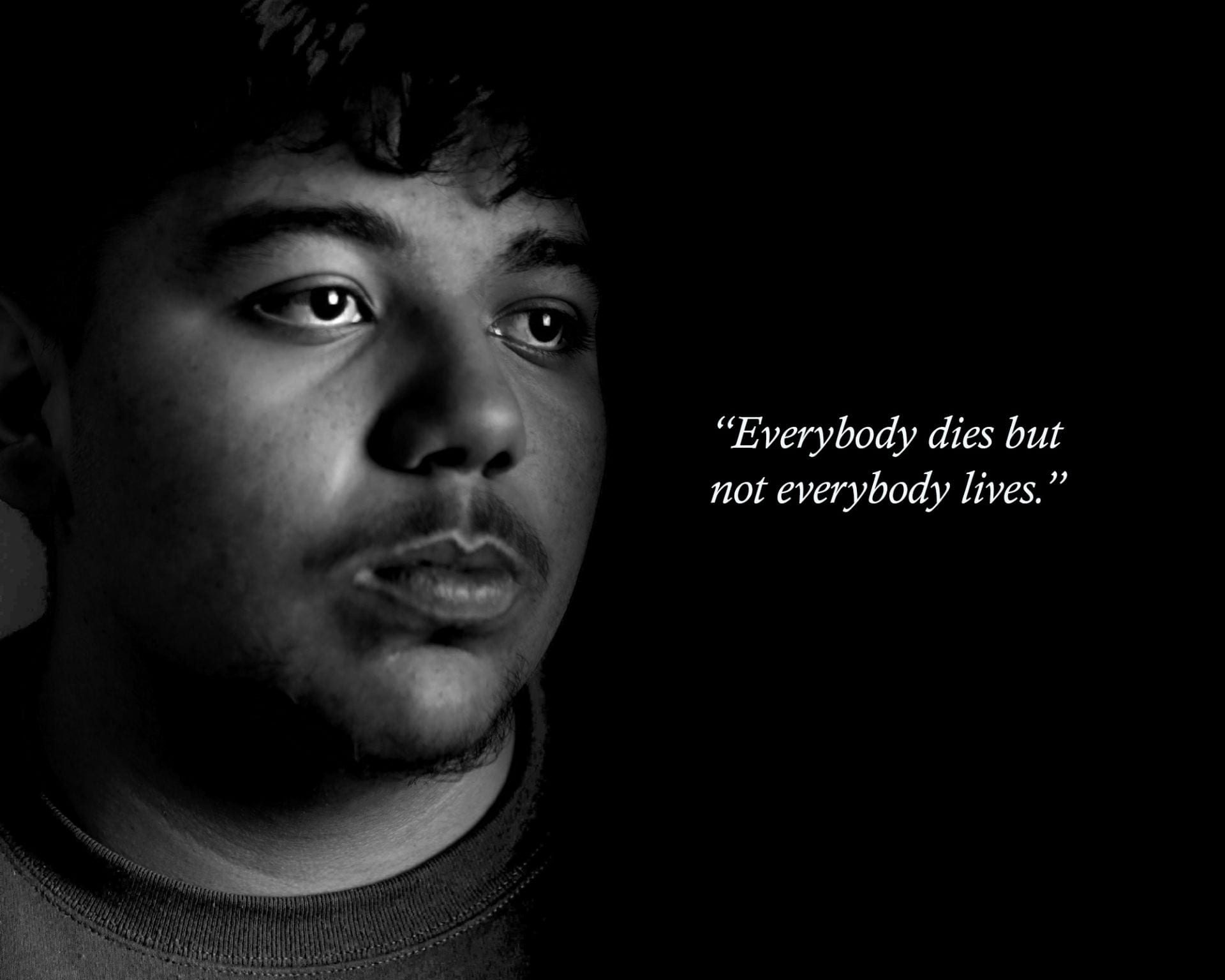
Buying a new digital camera writing reflection
The Sony FX3 has great low-light performance, making it ideal for capturing stunning footage in challenging lighting conditions. Its advanced image stabilization technology ensures smooth and steady shots, even when shooting on the move.
The FX3 also offers a wide range of customizable features and shooting modes, allowing me to tailor the camera to suit my specific needs and creative vision. Its intuitive interface and user-friendly controls make it easy to use, even for beginners.
Overall, the Sony FX3 is a versatile and powerful camera that delivers exceptional image quality, performance, and versatility. It is the perfect choice for professional filmmakers, content creators, and anyone who is serious about capturing high-quality footage. I would love to have this camera.
ALBUM COVER
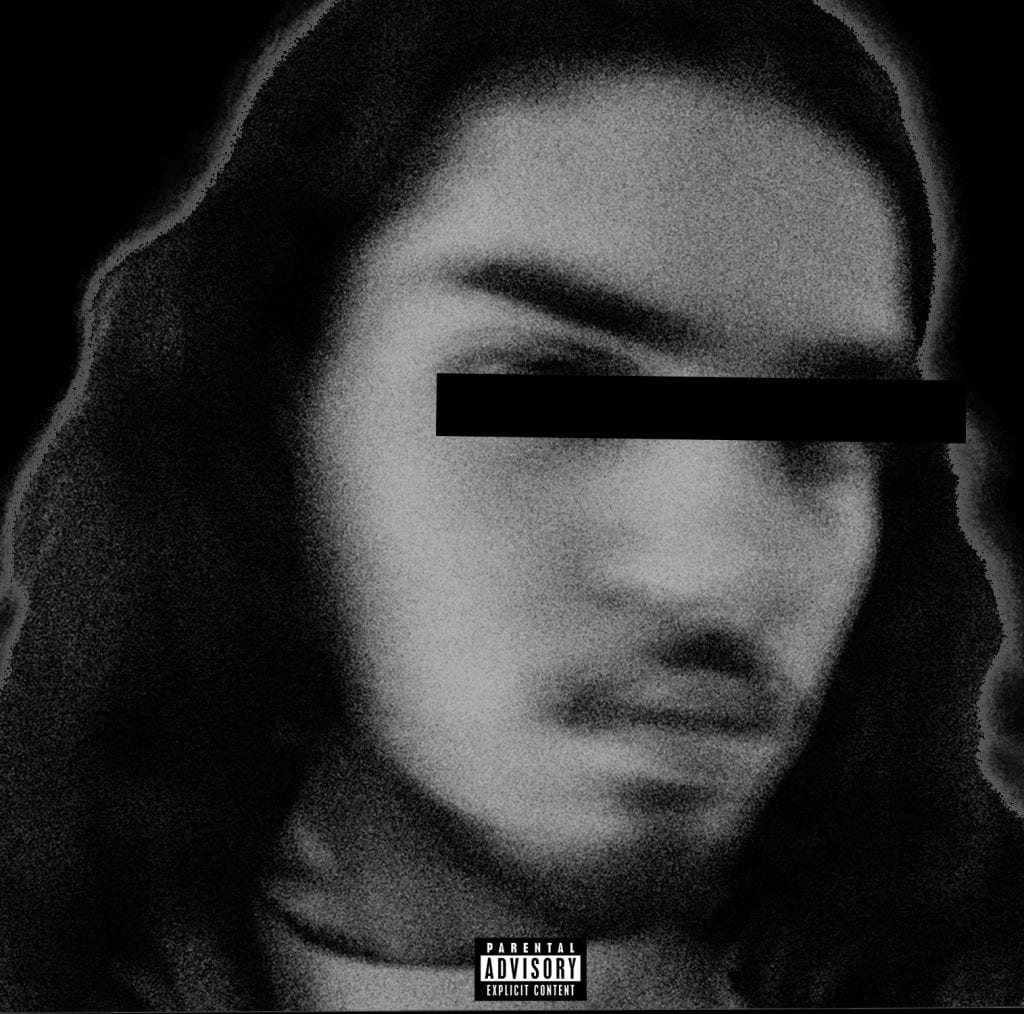
Mirror Imagery

ARTIFICIAL INTELLIGENCE IN PHOTOGRAPHY
Things like ChatGPT permit picture takers to just pose an inquiry, and computer-based intelligence will respond to the inquiry as though it is having a discussion. There is no question that computer-based intelligence will unquestionably assist with altering photography — and, surprisingly, the world. Has been around for some time to assist picture takers with being more effective and catch better pictures. In years past, picture takers have utilized man-made intelligence to assist with improving the abilities of their cameras, or even to help alter their photographs consequently. As artificial intelligence has become more available and adjusted, open-source computer-based intelligence advances have come to advertise. Things like ChatGPT permit picture takers to just pose an inquiry, and simulated intelligence will respond to the inquiry as though it is having a discussion. There is no question that man-made intelligence will surely assist with upsetting photography — and, surprisingly, the world. Man-made consciousness is improving, and it is working on quick. I figure man-made intelligence will take over from here on out.
PUT YOURSELF IN HISTORY