- Use the flash when your setting is dark. If your setting doesn’t have a lot of natural light, you’ll need to use the flash. This applies to both indoor and outdoor photographs. Play around with your settings to ensure the flash doesn’t create unwanted effects, such as red-eye or strange shadows
- H
- In photography, flash synchronization or flash sync is the synchronizing the firing of a photographic flash with the opening of the shutter admitting light to photographic film or electronic image sensor.
- E-TTL stands for evaluation through-the-lens and is a type of auto flash exposure system used by Canon.
- Exposure is captured by a slit that travels down the frame.
- To soften the light
- A flash accessory that is used to fire another flash remotely
HDR
The term dynamic range describes the ratio between the brightest and darkest parts of an image. When photographers want to capture photos that exceed the capabilities of their cameras, they use the HDR photo process to capture the full dynamic range of images.
- Mount your camera on a tripod.
- Take multiple photos to capture the scene at varying exposure levels.
- Merge the photos into an HDR photo using software such as Photoshop or an online converter.
- Adjust the settings to create the correct exposure.
- Modify the intensity and other editing settings to maximize the result.


WHAT EVERY BEGINNER NEEDS TO KNOW READ AND WRITE
ISO: Controls the sensitivity of your camera’s sensor to light, allowing you to adjust for different lighting conditions.
Shutter Speed: Determines the duration of time your camera’s sensor is exposed to light, impacting motion blur and the ability to freeze action.
Aperture: Controls the size of the lens opening, affecting the depth of field and the amount of light entering the lens.
White Balance: Adjusts the color temperature of your photos to accurately represent the lighting conditions.
Metering Mode: Determines how your camera measures and calculates exposure based on the light present in a scene.
Focus Mode: Allows you to choose between automatic or manual focus, giving you control over the desired focus point in your shot.
Shooting Mode: Determines the level of control you have over settings like shutter speed and aperture, offering options like Manual, Aperture Priority, and Shutter Priority.
Exposure Compensation: Enables manual adjustment of the brightness or darkness of photos, compensating for challenging lighting conditions.
Image Format: Determines the file type used for saving your photos, such as JPEG or RAW, each with their own advantages and disadvantages.
Autofocus Points: Determines the number of focal points your camera employs to achieve sharp focus, allowing you to control which part of the frame is in focus.
Drive Mode: Controls the number of continuous shots your camera can take in succession, useful for capturing fast-paced action.
Bracketing: Enables your camera to capture a sequence of shots at different exposures, advantageous for HDR photography or blending multiple exposures.
Image Stabilization: Helps reduce camera shake and blur caused by handheld shooting, resulting in sharper images.)
Illustration of Iconic Image

SHOOT LIKE AARON SISKIND
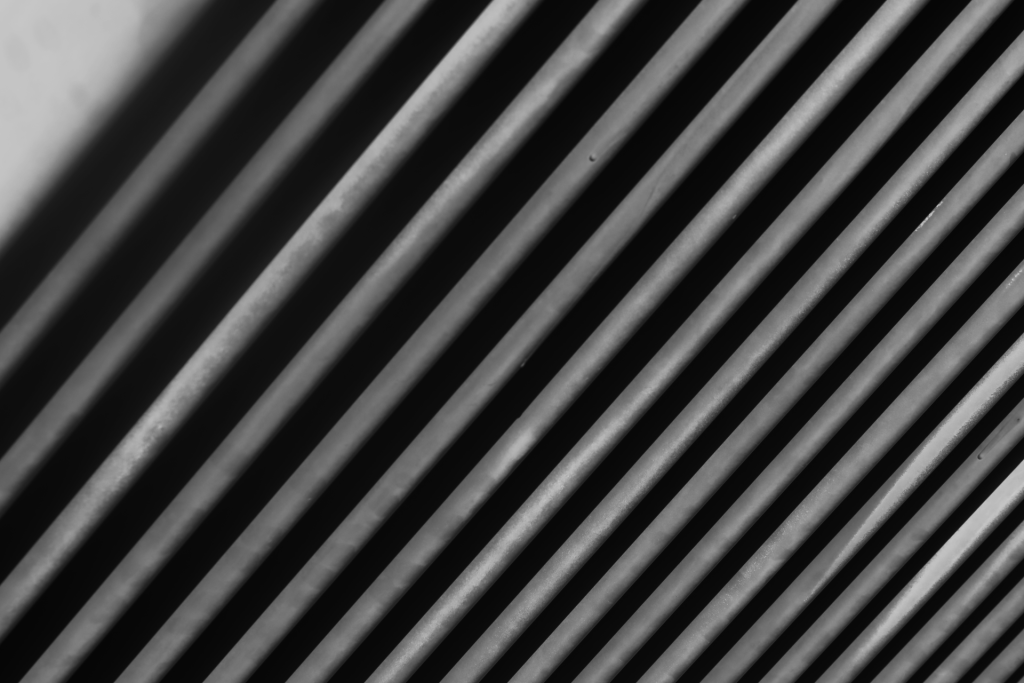
ADVERTISING/COMMERCIAL PHOTOGRAPHY

- The Company is Kay Jewlers
- The product Jewlery
- The target audience is people who like gold maybe want a gift for someone
- I would expect to see this in magazines show off new deals what type of product people should expect
- I used a strobe light a softbox to make it bling
- Just my bracelet and my camera equipment

INTRODUCTION TO USING STROBES
- There are two types of light sources, flash head and power rack monolight
- The flash head contains flash tubes that emit light once supplied
- Different light modifiers Umbrellas and Softboxes being common
- Different umbrellas are tinted for unique effects on the light
- Softboxes keep light more contained then a Umbrella spreading the light to reflect beyond the subject
- Strobe head can get attachments like snoots, Honey combs, barn doors
- Barn Doors help prevent light from spilling too much
- Honeycomb grids are used to make the light more focused
- Flags are another light modifier helps with preventing lens flare
- Different stands and grips
ALPHABET PHOTOGRAPHY
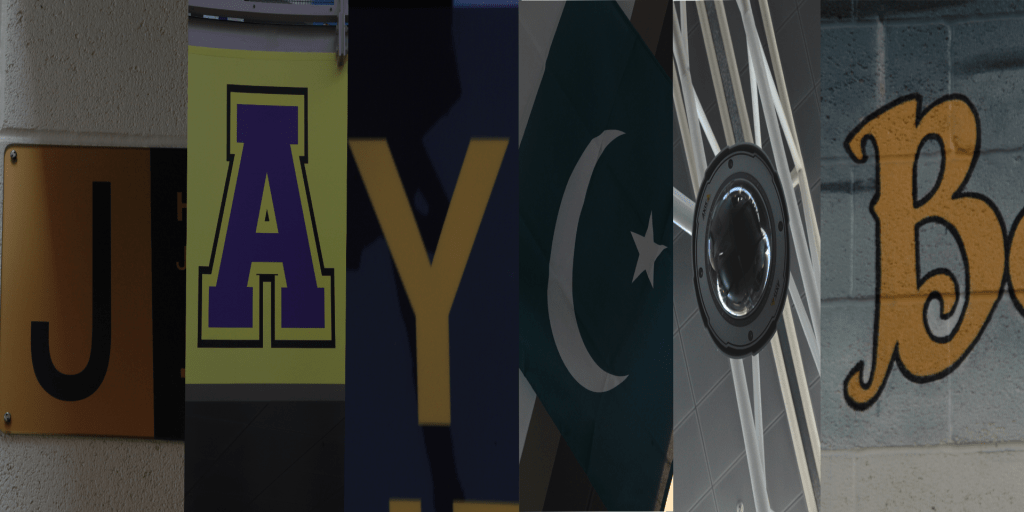
POP ART


Pop art is the deconstruction of images seen in pop culture formed like this with very bright colors.
This is considered pop art because it has the layout of pop art and the idea.
RAW vs JPEG
The main differences between the two files are the size. RAW files are much bigger than a JPEG and any other image file formats. RAW files are also higher quality files that give the best possible image to edit. With JPEG files their smaller size makes it easier for fast transfers to software or sending the images. RAW files take longer to transfer also taking up way more space.
If shooting an important event, I would go with the safest option in shooting in JPEG to avoid in camera slowdown and making the transfers easier and keep space.
A RAW file can also be compressed into a JPEG. When doing this it makes the file smaller, and it loses data. Which can make the image appear pixilated or grainy.